Common Icons
Overview
Enhancing user experience within applications heavily relies on the effective use of icons. For frontend JavaScript developers engaged in Buildfire's plugin ecosystem, the process of seamlessly integrating icons has been significantly streamlined through the introduction of common icons. This article delves into the concept of common icons, explains their role in simplifying development, and emphasizes their importance as a vital asset in your developer toolkit.
Common icons serve to eliminate the need for embedding specific icon packages into your plugin code. Instead, by leveraging Buildfire's pre-defined common icon names, developers can now benefit from a dynamic rendering system that seamlessly adapts based on the chosen icon package within the Control Panel.
Compatibility with Icon Packages
When a user selects an icon package through the Control Panel, the common icons you've integrated automatically render with the chosen package.
Usage
Consider a plugin under development that entails search, addition, and copying functionalities. To provide comprehensive support for diverse icon packages, the following are examples of common icons:
bf-icon-searchfor search-related interactions.bf-icon-addto signify content or feature addition.bf-icon-copyto indicate actions related to copy.
The following sample images show search icon bf-icon-search in different icon packages, the first image shows the icon rendered as a bootstrap icon while the second shows as a glyph icon:
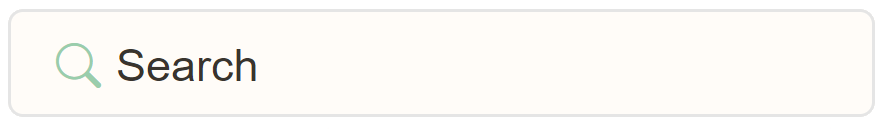
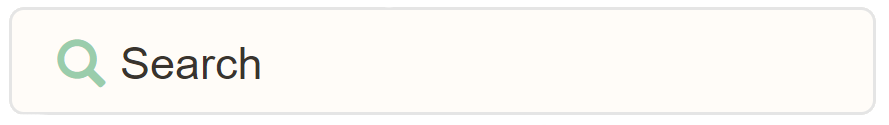
Implementing in HTML Tags
The following example shows how to implement common icons in HTML tags:
<span class="bf-icon bf-icon-search"></span>
List of Common Icons
Here's a comprehensive list of common icons along with their usage:
| Icon Class Name | Icon Usage |
|---|---|
| bf-icon-search | Search-related interactions |
| bf-icon-add | Signify content or feature addition |
| bf-icon-arrow-up | Indicate upward direction |
| bf-icon-arrow-down | Indicate downward direction |
| bf-icon-arrow-left | Indicate leftward direction |
| bf-icon-arrow-right | Indicate rightward direction |
| bf-icon-calendar | Represent calendar or date-related |
| bf-icon-star-fill | Filled star icon |
| bf-icon-star | Hollow star icon |
| bf-icon-delete | Indicate deletion or removal |
| bf-icon-tag | Tag-related interactions |
| bf-icon-list | Represent a list or list-related |
| bf-icon-geo-alt | Alternative geo location icon |
| bf-icon-question-circle | Question or help-related icon |
| bf-icon-log-out | Signify user logout |
| bf-icon-log-in | Signify user login |
| bf-icon-mail | Represent email or mail-related |
| bf-icon-bell | Indicate notifications or alerts |
| bf-icon-option-vertical | Vertical options or settings |
| bf-icon-option-horizontal | Horizontal options or settings |
| bf-icon-funnel | Represent filtration or funneling |
| bf-icon-pencil-square | Square-pencil or edit-related |
| bf-icon-pencil | Pencil or edit-related |
| bf-icon-cross | Indicate cancellation or closure |
| bf-icon-link | Represent linking or connection |
| bf-icon-globe | Indicate global or world-related |
| bf-icon-phone | Represent phone or call-related |
| bf-icon-user | Represent user or user-related |
| bf-icon-home | Indicate home or main page |
| bf-icon-copy | Indicate copy or duplication |